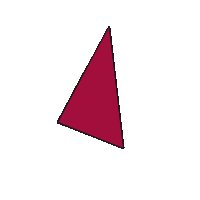We have our basic tools: laptop or workstation; maybe an addtional mouse, keyboard and monitor;coffee or beer (or both). But what IDE, FTP client, OS.
Here I am going to give my list of developer “tools” that I use on a daily basis
IDE
For an IDE I use Visual studio code (VSC). I know it is actually an editor, but when you add a couple of extensions it can tackle any IDE (in my opinion).
Also it works awesome on Mac and Windows machines.
In addtion one extension for me personally is the “Settings Sync”. It helps you to sync your settings on every machine, thus eliminating the need to setup your whole enviroment all the time.
FTP clients
For starters there is always Filezilla. But I personally dislike it on MAC. Due to the fact that with every update there is an additional install and you need to remove the previous instalation or if you are lazy get stuck with: Filezilla (2), Filezilla (3), Filezilla (4) …. you get the point.
It is awsome just to transfer from live to local and vice versa.
Actually for Windows I prefer the WinSCP client. It is free (you can support it and get a couple of awesome features like autoupdate+get your name on the contributor list). But you can work with the files directly, and on save it transfers the file directly to the server-without the “Do you want to transfer this file” kind of message.
For Mac I use Transmit. For the same reason as WinSCP: I can work with the files directly and don’t need to confirm my saved file to upload it to the server.
Database management application
This one is going to be really fast:
SequelPro for Mac and HeidiSQL for Windows.
Both are free (and you can support by donating a few bucks if you want). HeidiSql is bit rough on the edges regarding the design but it gets stuff done!
Editors
Windows Notepad++ – I think no explanation is needed
For Mac I prefer Coda- Simple reason. Yes it is a paid app and sometimes it is just easier to open some file/script in the editor and fix a few lines of code- just like you can do with NP++ and the FTP plugin
Task tracking software
There is a lot of good apps that you can use. My personal perference for my freelance gigs is Trello. Reasons are: free, easy to create boards and task lists and you can impelment it with BitBucket
Time tracking
Go to Freelancer, Upwork i think even Toptal. They all have their time tracking tools. And that is great.
But personally you cannot get the real idea how fast can you do something unless you track your time, even if it is not a paid by the hour gig. I personally use T-metric (there is an free and paid version).
You can add it to your browser as an extension and track time (either by interacting with the plugin itself or though Asana, Trello, JIRA, Clickup or whatever task tracing software you use)
Closing word
Every developer has it’s own system and you cannot argue with them. Use the tools that you want, but just don’t forget to try a new tool that catches your eye- at least every once in a while. Maybe it will be a gamechanger for you.
There is a lot of tools out there. Some are free, some are paid, some ask if you can buy them a beer. I know the starts can be tough and sometimes your financial situation is not great. But when you get more work and a more steady income don’t forget to support the developers with a donation.
After all they are developers just like you.